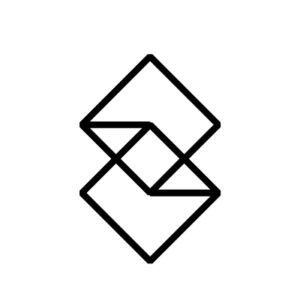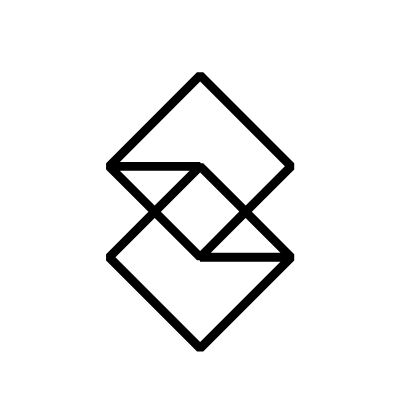Our way of working has changed dramatically, and it’s looking like remote work may be here to stay for many organisations and individuals. Companies are starting to put in place longer term infrastructure and processes to ensure their workforce can thrive remotely. There are a number of benefits for both organisations and their employees when it comes to remote work; it’s more cost effective for the business, no commutes for staff as well enables access to a wider pool of talent in the hiring process, just to name a few.
As much as there are benefits, there are also barriers for people to work remotely. For some, these barriers inhibit the ability to access information and engage with teams and the wider community. It’s critical that we are always reviewing the tools we use to communicate and ensure they are accessible and fit the needs of the people who use them.
This article is focusing on remote meetings; an activity that has taken over our lives over the last few months. Everything is a remote meeting now, from what used to be a tap on the shoulder discussion, a coffee catchup, a daily standup with the team, it is clear that virtual meetings have taken over, but the way we conduct these sessions can always be better. This is why we have collated five things you can do to make your meetings more accessible and inclusive; essential for some and helpful for all.
For many people with disabilities, options like remote working have been needed for years. Workplaces around the world have now made this shift.
Now… is the moment to remove barriers for inclusion and listen to the needs of people with disabilities. The result could be systems that are potentially more responsive in times of crisis – and which are better for everyone.Matthew Keegan, BBC Futures.
1. Cameras On
Faces are a huge part of human connection. We look for faces in everything, and now more than ever faces help us read behaviour and show emotion. For people who are deaf or hard of hearing, visual communication is the primary way of conversing and translating emotion. Having video enabled during meetings not only helps the deaf and hard of hearing community, studies show that when people enable their cameras in meetings it significantly improves the quality of communication.
Forbes conducted a global survey with over 300 executives and discovered that 79% believe video conferencing is the best team communication tool for creative and collaborative tasks, whereas 76% noted that “seeing” other participants over video enhances the engagement and effectiveness of remote participants.
To be inclusive, the key is to give people choices to their preferred method. As much as video calls are beneficial for lots of people, it can also be a barrier for those with slow internet or bad connection, so ensuring your video conferencing tool also allows people to dial in via a phone number means your meetings can be more inclusive for all.
2. Use Live Captions
Live captioning is a feature that converts audio communication into visual text on a screen. Live captioning is a feature available on many video conferencing tools, including Zoom, Google Meet and Microsoft Teams, as well as an accessibility feature available on Android and iOS mobile devices. Live captioning helps people who are hard of hearing, deaf, neurodiverse or those who are not fluent in the native language of the meeting or event.
Leah Katz-Hernandez, Manager, CEO Communication for Microsoft, reflected on her experience using the live captioning features in Microsoft Teams as a person who is deaf: “I’ve been using this feature in every meeting and have been finding it incredibly helpful. While the captions are not the same quality as those provided by CART services, when used as a supplemental feature – they’re absolutely great”.
Live captioning can also be incredibly useful for those who are joining a meeting in a noisy environment, like a house full of children, or for those who simply want to engage in the conversation with a text alternative. Using a remote meeting tool that has live captioning baked into its feature set gives more choices to your attendees and is inclusive to a variety of communication styles.
3. Record Meetings
This may sound like an overkill, but recording meetings can be incredibly useful for a wide range of people. As meetings are on the rise, and a pandemic is happening outside our homes, sometimes our attention span can run a little thin. What did that person say about that thing? What did they want me to do again?
To ensure you don’t have meetings about previously had meetings, recording the session can save a lot of time, energy and….. more meetings! Recording these sessions can also be helpful for people with learning difficulties, hard of hearing and deaf people, people who couldn’t be in the meeting because they had another meeting, or people who join the conversation later and need some background context on the discussions before they joined.
If these aren’t enough reasons to consider recording your meetings, then you have to evaluate the true value your meeting brings to people’s busy schedules. Remember to always ask for people’s consent before you click the record button, even if it becomes a ritual for all your meetings, it’s essential to get everyone’s approval to record them before you begin.
4. Have a Clear Agenda and Next Steps
Setting a clear agenda may sound a little basic and obvious, but you would be surprised at how common it is to see meetings booked with no clear objectives on what the meeting is for. What are the desired outcomes? Why have these specific attendees been invited? What are everyone’s roles and/or responsibilities in the meeting? If you are struggling to define the why for the meeting, then perhaps it’s not a meeting you need.
Ensuring the people in the meeting are familiar with the topics under discussion, understand what is expected of them and making the purpose of the meeting to be limited to reporting on a particular issue or sharing information are just some of the key recommendations that the Councils on Developmental Disabilities made for inclusive meetings, presentations and materials.
Defining a clear meeting agenda upfront and ahead of time helps manage expectations and ensures everyone is on a level playing field. Not only will the attendees at the meeting be more engaged, you will get much better outcomes as the discussions will be more focused and productive.
If applicable, make the ‘next steps’ from the meeting clear, actionable and assignable to people. This makes it easier for everyone to understand what is to come next and who is accountable. Sometimes it is little adjustments to your workflow like these that can make a big difference to the inclusiveness of your meetings.
5. Keep Meetings as Short as Possible
To ensure people don’t wander off and disengage from the content, keep virtual meetings as short as possible, but still allow enough time to go through the content and have enough time for discussion and questions.
If someone is required to share or present something, allocate a set time for them to discuss, and include this in the meeting agenda so everyone is across this. To help meetings stay on time, sometimes it makes sense to share some background information in advance to avoid going through this content during the meeting. If you are going to share content beforehand, make sure the format is accessible to all, which we will be delving into further in our next article.
If your meeting does need to be a long one, ensure you have breaks for people to leave the call and come back after a set time. A rough guide to go off is a 10 minute break for every 1 hour. This is particularly important for Autistic people, as sometimes they can get overwhelmed. Breaks are good for everyone, they give us time to reflect and process information, and an opportunity to reset for the next load of content and discussion.
Final Thoughts
Whether it be physical or online environments, considering the diversity of requirements will result in better, more inclusive experiences for everyone, and remote meetings are no different.
The key is to embed these techniques into your workflow, and slowly transform these tips into habits. Whether it is about looking at the faces that we are talking to via video conferencing, or simply being more organised and managing expectations upfront, no matter where we work or who we work with, there are always things we can do to help make the information we share and consume more accessible and inclusive for all.