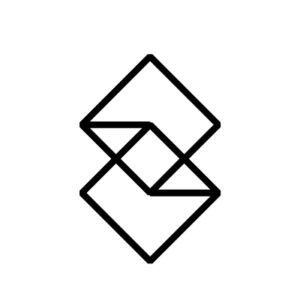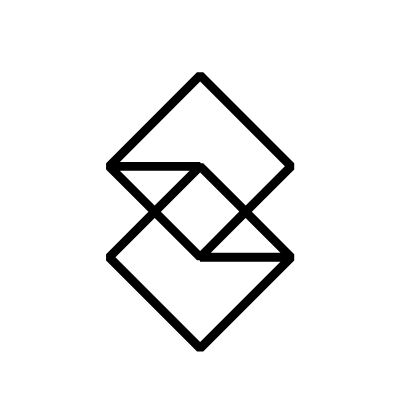Even before restrictions to slow the spread of COVID-19 were put in place, remote working within the design field was becoming increasingly common. Now however, thanks to social distancing, working remotely as a UX designer is here to stay whether we are ready or not.
With our traditional methods of working being disrupted, we need to adapt. Luckily for us, it’s a muscle that UX designers are accustomed to exercising.
“Core UX principles & good communication are still key when working remotely”
We at Transpire have found that although remote UX design comes with many challenges, the core principles of good communication and UX fundamentals remain the same. If done right, practicing UX remotely can in fact bring several additional benefits to your workflow, and in many cases these tips may become essential additions to your UX tool kit.
Here’s more about our process and how you might incorporate them.
1. Virtual Design Workshops
“Stakeholder interactions and shared insights are still key. Use digital collaboration tools to mimic the physical tools we relied upon before”
We have found that including all stakeholders in workshops and other design related exercises is even more critical when we are all remote.
The traditional tools and methods we have today to conduct workshops have been created for in-person environments. From post-it notes to whiteboard sketches, these techniques work best when everyone is in the same room, which can prove to be a challenge when mimicked remotely.
It is therefore necessary to look beyond the specific tool and reflect on its purpose – encouraging real-time interactions and capturing the dynamic push/pull between designer and stakeholders is key.
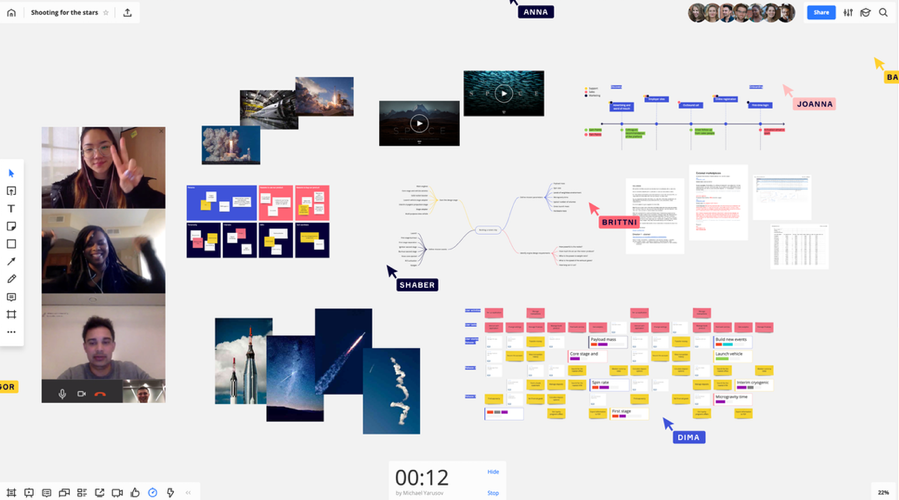
We have found that substituting the whiteboard for digital interactive collaboration tools like InVision Freehand and Miro, and combining these tools with video conferencing is a fantastic way to bridge the remote working gap while still keeping the sessions interactive. The real time element is essential for prompting and dissecting ideas in a quick and effective manner too – while asynchronous design is good, real time is better.
One additional benefit of using digital collaboration tools, is that at the end of the session you have a representation of the sketching/discussion/mapping that took place. This can then be shared with members of the team that could not attend and also serves as a repository for recording key decisions.
2. Communication Within Teams
“Ensuring there is a clear vision & establishing team rituals helps keep communication channels open and steer the team in the correct direction”
At Transpire, we know that good communication underpins every successful project – remote or otherwise. Ensuring the team has a clear vision of what the project is and what their roles are, and then establishing team rituals to support this are key pillars of this strategy. This doesn’t change whether we are across the hall or the continent.
When teams are distributed, we don’t have the opportunity to share quick updates by the watercooler or during lunch. This can be exacerbated with different time zones/flexible work hours.
The end result is that it’s generally harder to stay in sync and react quickly if there are blockers. Teams that work remotely are also more prone to working in silos and struggling with miscommunication because some real-life conversations can naturally happen in different hubs.
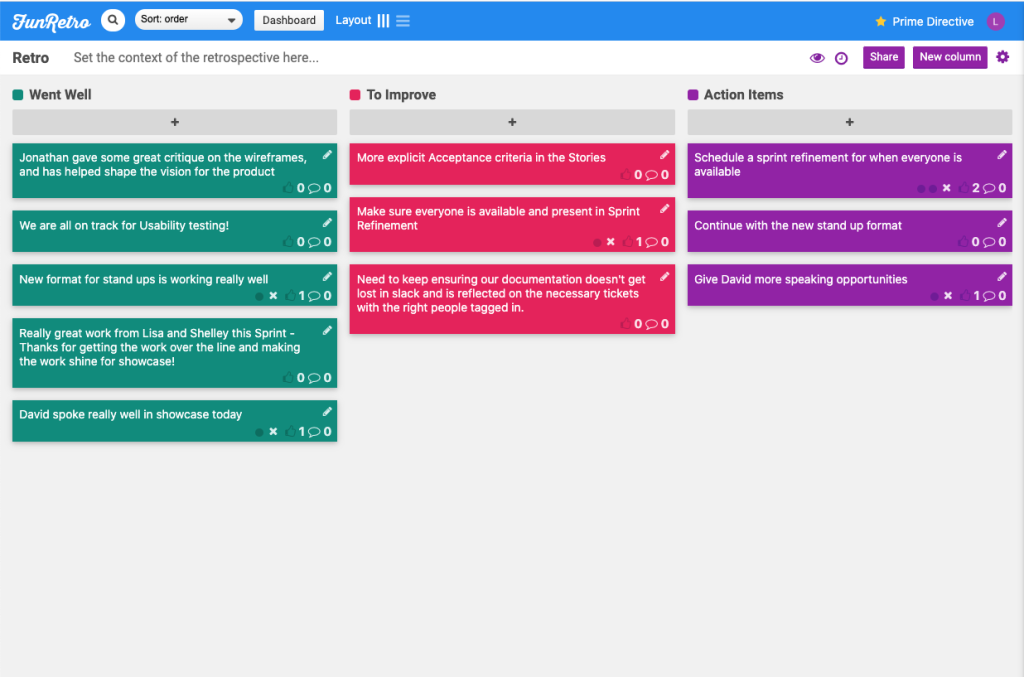
Here, we encourage two things; One, that a common vision is identified for what the team is trying to achieve. Holding a virtual kick off where the whole team is present is a fantastic way to communicate what the delivery plan is and be clear on how each person is contributing to the bigger picture.
Secondly we encourage regular rituals for the whole team to share updates, insights and concerns. There are many digital tools that reflect the Agile ceremonies – Jira & Trello being excellent ways of tracking user stories. Google Hangouts makes standups a breeze and tools such as FunRetro can even facilitate retros remotely.
3. Communicating With Stakeholders
“One of the main challenges that we encounter is related to communicating design thinking without being in the same room”
Designing is one of the primary roles of a UXer, but we often become a key facilitator of the design too, moving both up the chain to stakeholders and horizontally to our friends in development.
Typically, UX designers present their work to a client, while explaining their design rationale. It’s during this push and pull of discussion that designers will respond to their clients’ questions and establish a working relationship built on trust.
One tip we would like to pass on is that when video conferencing, make sure it’s lights, camera, action for you and your client! Seeing people’s reaction can be just as important as hearing what they are saying. While you may not be able to read body language as easily, a smile or a grimace is better than talking to an icon of someone’s initials.
Establishing and maintaining this level of trust can be a tricky balance. What’s the line between ensuring your client is well informed, but also allowing yourself time away from managing, and actually doing the ‘doing’?
While Transpire can solve that for you, we also recommend using tools like Slack to manage communication within a team and open this up to the client as well. They will feel like they are across progress and decisions being made.
4. Working with Other Designers
“Using a cloud-based filing system with version control is the single biggest favour you can do for yourself and your team”
Working with other designers within or outside your organisation is in itself a challenge. What we’ll touch on below are some key tools that we have found help smooth over the tyranny of distance.
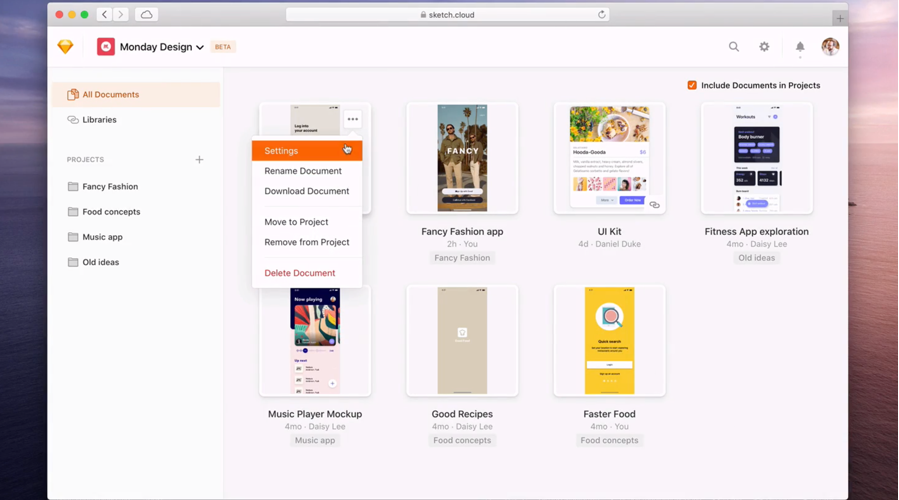
Design assets can be very large and versions can be plentiful. Ensuring that you have the appropriate space to save files and allow multiple people to work with them in real-time is imperative. Thankfully there are some awesome tools in place – sketch cloud and Figma are excellent for this, depending on your prototyping tool of choice.
Secondly, document! Good documentation can avoid double handling and miscommunication, and also has the added benefit of allowing an easy transition to any new designers jumping into the design files.
5. Research and Testing Remotely
“Remote research is defined by any research method where participants and researchers do not interact in a physical face-to-face environment, and instead is conducted virtually, typically using a computer or a mobile phone.”
As UXers, part of our role is to understand our users so we can design for them. Typically this involves using qualitative research methods to better understand the why behind our users pains, gains and behaviours.
But how can we get these rich insights from our users when we can’t leave the house? How can we effectively plan, conduct and synthesise remote research?
Planning
Any type of research, be it remote or not, needs to have goals and objectives which will help guide you in the direction of what you need to discover or validate.
- Research plan – Share these objectives with your team via a collaborative document tool like Google Docs or Confluence, and ensure you have everybody’s sign off or acknowledgement of what you are testing and how you plan to do it.
- Recruitment – If you need to recruit users as a part of your research, check out research partners like Askable, who have been at the forefront of making it easier for UX researchers to conduct remote research smoother.
Conducting
Whether you are conducting usability testing or 1-on-1 interviews, remote research means we no longer have the liberty of setting up our participants environment with a fresh coffee and a working test device. This means you have to:
- Allow more time – As we now rely on research participants to have and be able to use their own device, it’s those little tasks like opening a link or sharing a screen that can eat up a bit of your research time.
- Build rapport – Talking to someone you don’t know is always going to be a little awkward, and now that’s amplified even more when you are talking to a random person you have never met over a video call. Make time to build rapport and read their body language before you get into more specific tasks or questions.
- Note taking – At Transpire, our typical protocol for note taking during research sessions has often been to use Trello, which is now even more useful. As Trello is already a collaborative cloud tool, it means that multiple people in your project team can observe the research session from afar, and add their own notes and interpretations to the board.
Synthesis
Depending on your research goals, method and sample size, the way you synthesise your findings may or may not change now that we are working remotely.
- Physical to virtual walls – If you were typically using a physical wall with sticky notes for synthesis, you might want to think about translating this same method to a virtual whiteboard tool.
- Trello – Another way in which we use Trello is for synthesis. Not only is our notetaking done on the one board, we also use tags and stickers to help cluster and affinity map our findings.
Summary
Working remotely is here to stay. While we hope the immediate impact of COVID-19 is soon a distant memory, it will no doubt leave a lasting imprint on ways of working within organisations.
Our learnings show that when teams & clients are distributed, following the basics works best. Clear lines of communication and following core UX fundamentals will lead to successful projects – we just have to lean on digital substitutes to mimic any in-person interactions.
Please reach out to the UX team at Transpire, as we’ll be happy to field any of your questions. We would love to hear and share your stories on remote working. Stay safe out there!